Teaching Online? Try Using Storyboards
Guest post by Pam Everly, mA TESOL

Storyboard Lesson Plans
When I teach face-to-face, I arrive at the classroom early to prepare. This helps me to use time better because everything is ready when I need it in class. But when our university suddenly switched to online learning, I felt like a beginning teacher again.
Many of my usual classroom preparation methods didn’t work on a digital platform, and there were so many new things to keep track of!
At first, I wasted a lot of time trying to get the right content shared in the right way at the right time to the right students. We were all frustrated – I most of all.
And then I thought of making a storyboard. Filmmakers make storyboards to keep track of where they are in their project, and teachers can use storyboard lesson plans to keep track of where they are in their online lessons during class.
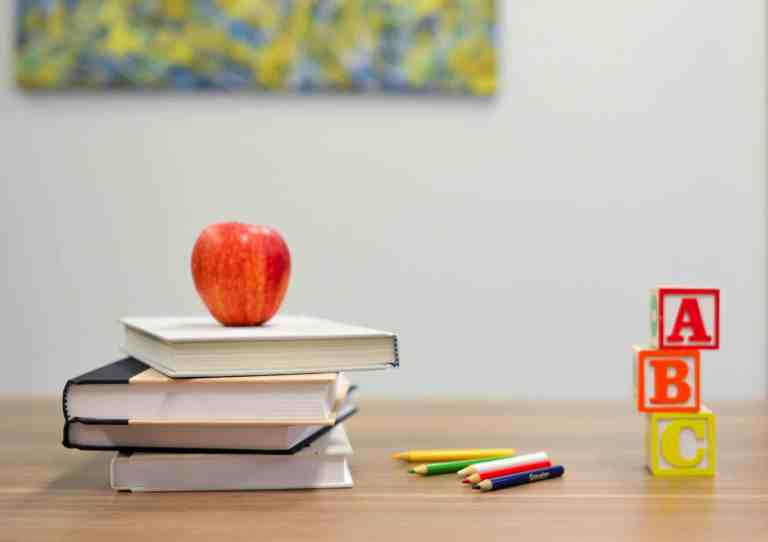
My storyboards have four sections. You can find a sample layout at the end of this article for a class with three planned activities highlighted in different colors.
Before Class
The Before Class section is a to-do list. I list everything I plan to share with students, including hyperlinks to any webpages or videos.
I keep a digital copy of the plan open on my desktop so I can share these quickly when they are needed. I also keep a printed copy of the storyboard nearby to look at during class.
During Class
The During Class section has two columns – one with lesson activities and one with what I need to do on the platform. I share online links in the Chat window because students get better streaming on their own devices than on the platform.
I share documents so they can use and share them in breakout rooms. I also make sure that students have permission to share their screens.

After Class
The After Class section is a reminder list with anything I need to talk to students about or need to do before we meet next time. The Homework section records the assignments from the class.
And because things don’t always go the way I plan them (just like in a face-to-face classroom), I also take time to cross out anything we did not get to do that day and write down anything that changed my original plan.
Making storyboards has greatly improved the quality of my online teaching and my students’ learning experience. Try it out!
About the Author
Pam Everly has been an instructor at Wright State University in Ohio for 5 years, where she earned her MATESOL at age 62!
She also holds a B.A. in Teaching of Russian from the University of Illinois at Urbana-Champaign and an M.A. in Gifted and Talented Education from the University of Colorado at Colorado Springs along with teaching certifications in English Language Arts and Reading.
She has taught students of all ages in a variety of public and private settings, including 6 years as a homeschooler. She has helped with the development of ISP curriculum materials.
Teachers, what are some of your ideas and experiences with using storyboards?
Every month we send ideas and resources like this to teachers that you can use in your classroom. You can sign up for our Teacher Resources emails and download a sample storyboard by clicking on the button below.

